¶ Overview
In the "Licenses" section, users are presented with pricing plans and a summary of each plan. Each pricing plan provides information about the type of license, its features, and associated costs. Along with the summary, there is a "Change License" button available.
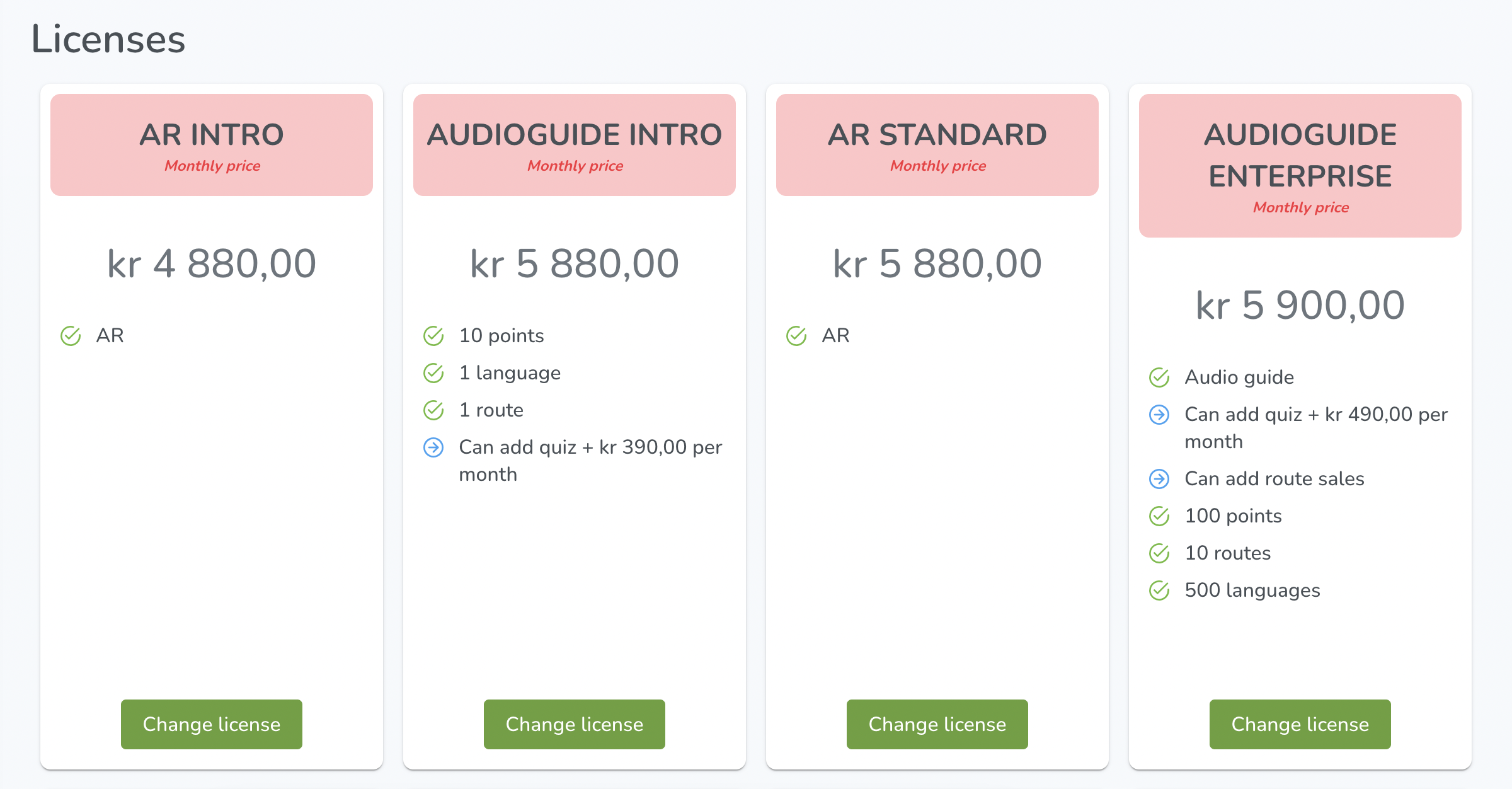
Clicking on the "Change License" button takes users to the "Request a License" screen. On this screen, users can specify their license requirements. Users can fill out the necessary information and submit their license request for further processing.
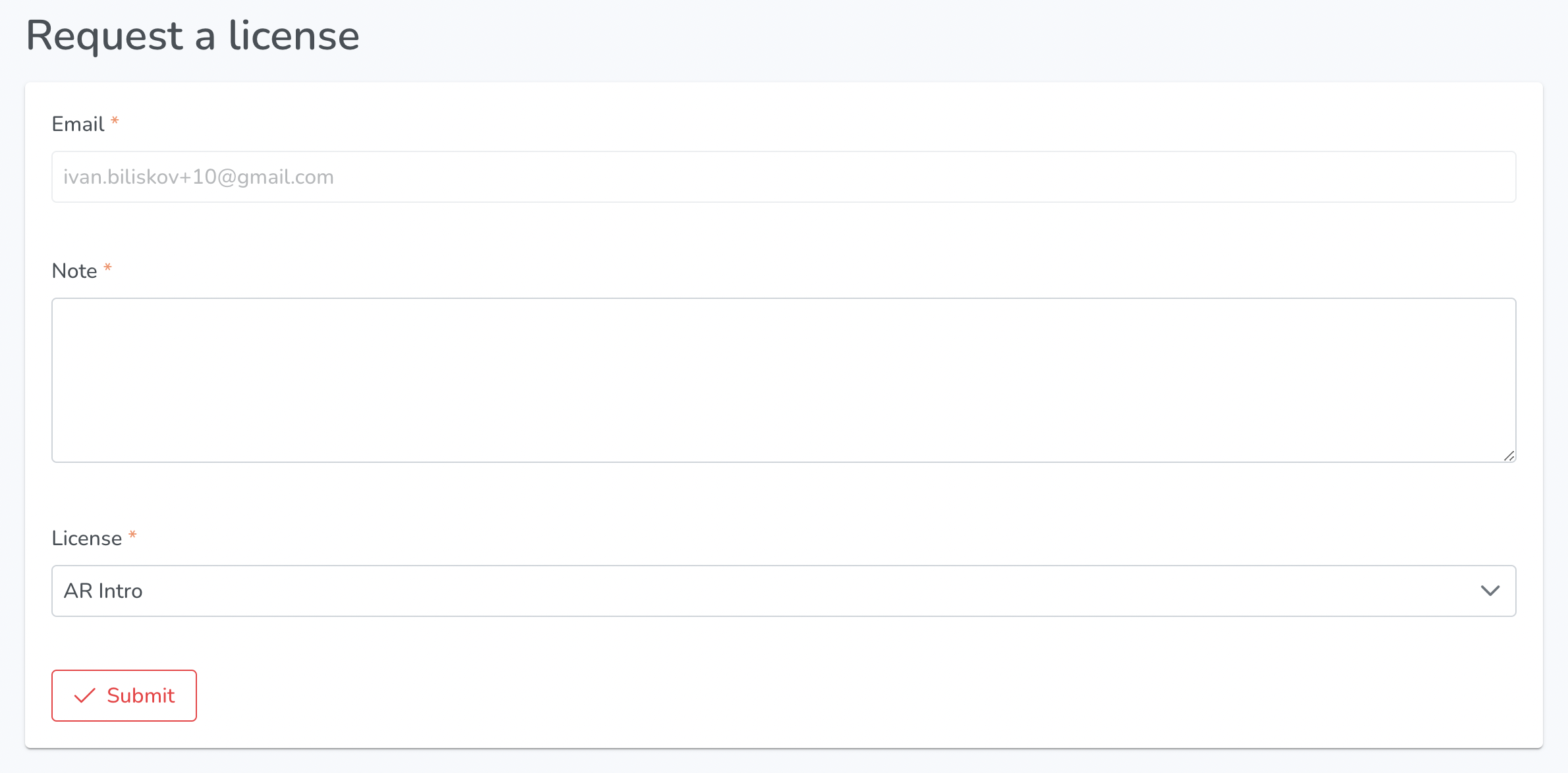
To request a license for using our service, users can fill out a form with the following information:
- Email - Users should enter a valid email address to receive the license key and other relevant information.
- Note - Users can include any additional note or message they want to send to the licensing team.
- License - Users can select the type of license they want to request based on their needs and budget.
- Submit - Once the form is complete, users can click on the "Submit" button to send their request. Our licensing team will review the request and respond with the license key and further instructions.
The "Request a License" screen allows users to easily request a new license or make changes to their existing license, ensuring that they have the appropriate access and permissions based on their needs.