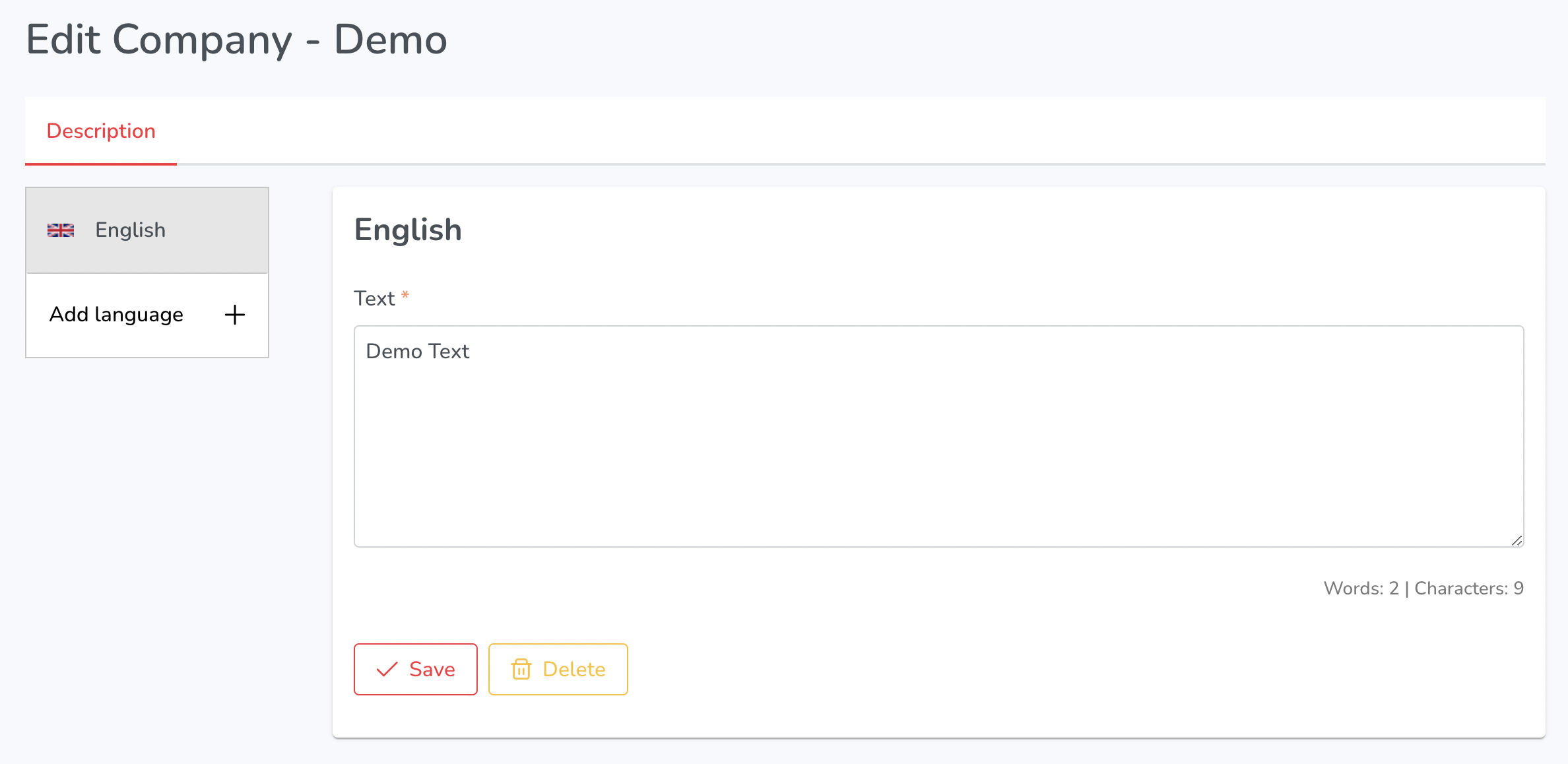¶ Overview
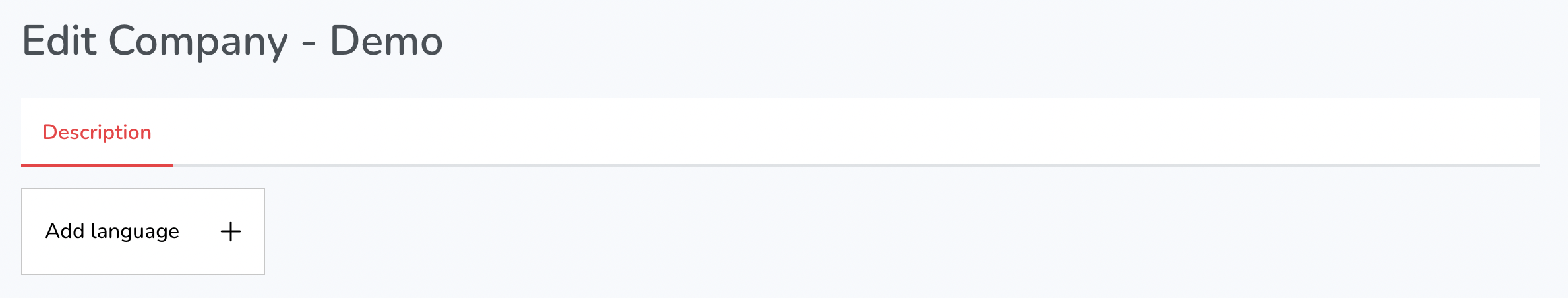
Add Language - This allows the user to add additional languages for the company's description, enabling multilingual support.
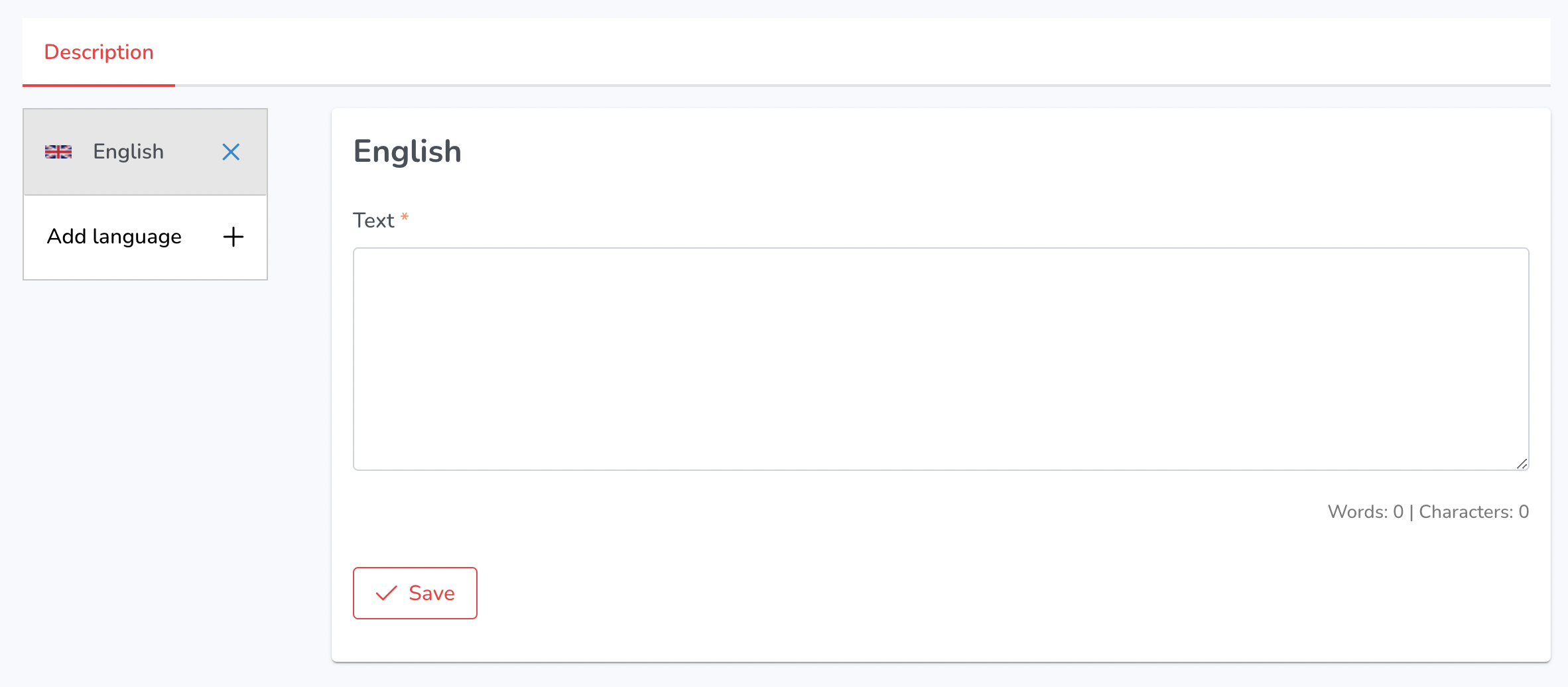
- Add Language: Users can add a new language to their Provider Settings by clicking on this option.
- Text: Users can enter and edit the text content for each language added in the Provider Settings.
- Word Count/Character Count: This section displays the word and character count for the text content entered by the user.
- Save: Users can save changes made to the text content.
- Delete: Users can delete a language from their Provider Settings by clicking on this option.