¶ Overview
Users have a designated "Users" section within their platform, allowing them to gain an overview of all the users associated with their specific provider. In this section, users can view essential user information, including their first name, last name, email address, and assigned roles.
This comprehensive view enables administrators to manage user accounts effectively, track user details, and make any necessary updates or adjustments. The Users section provides a centralized location for administrators to access and manage user-related information, ensuring streamlined user management processes within the platform.
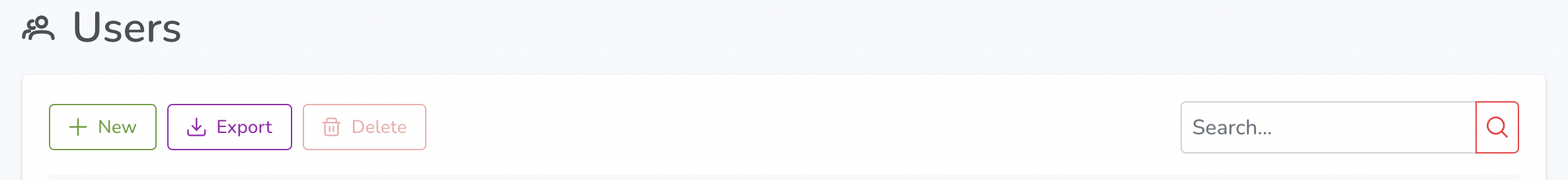
The Users section allows administrators to manage the users of the system. It includes the following features:
- New: Administrators can create a new user by clicking on the "New" button and entering the required information.
- Export: Administrators can export a list of users to a CSV file.
- Delete: Administrators can delete a user by clicking on the "Delete" button.
- Search: Administrators can search for a user by name or email.
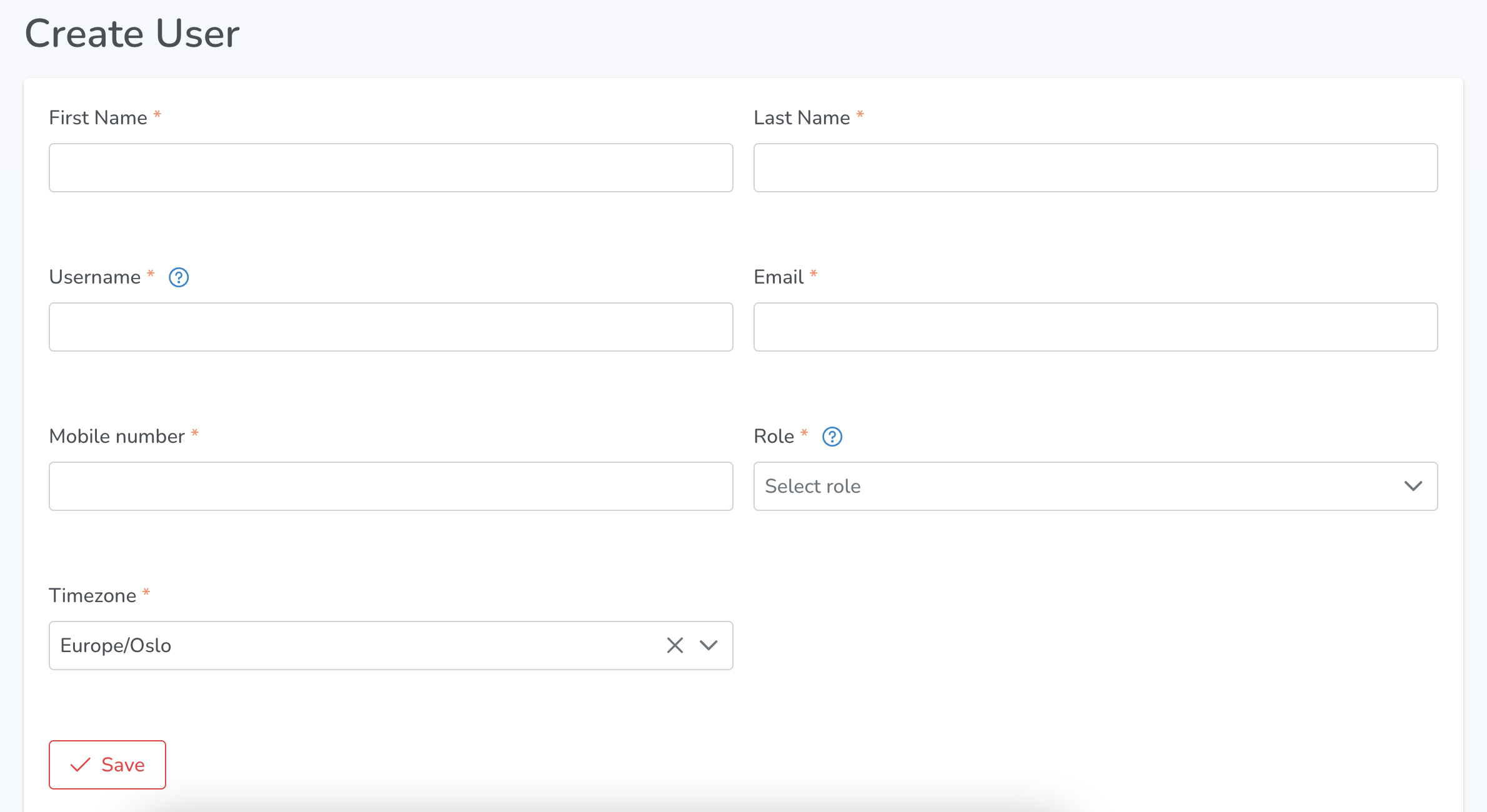
When creating a new user, following information is required:
- First Name: Enter the user's first name
- Last Name: Enter the user's last name
- Username: Unique identifier for logging into application
- Email: Enter the user's email address
- Mobile number: Enter the user's mobile phone number
- Role: Define permissions for the user to perform a group of tasks
- Timezone: Select the timezone for the user
- Save: Save the new user's information
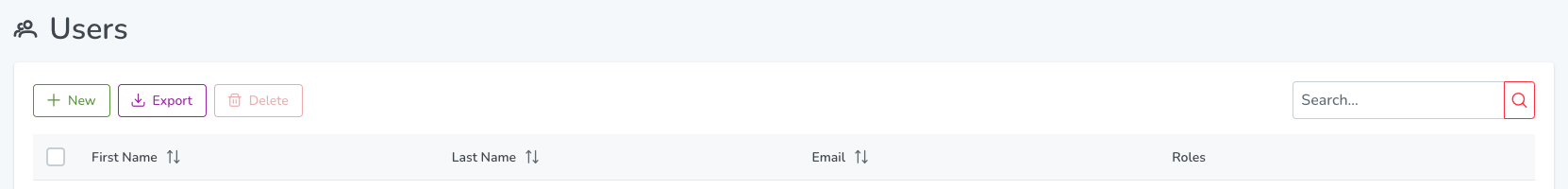
The Users section displays various columns, including:
- First Name: Represents the first name of the user.
- Last Name: Represents the last name or surname of the user.
- Email: Indicates the email address associated with the user's account.
- Roles: Specifies the roles or permissions assigned to the user within the system. This column defines the user's level of access and functionality they can perform within the application.