The sidebar navigation menus are tailored based on the type of admin, presenting users with different options and functionalities depending on their administrative role.
¶ CONTENT ADMIN VIEW
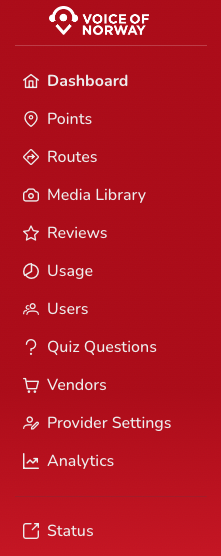
In the Content admin view, the sidebar navigation menu consists of the following sections:
- Dashboard: Provides an overview and summary of key metrics, activities, and insights related to the content management within the Voice of Norway platform.
- Points: Allows content admins to manage and create points, which are specific locations or attractions within routes. This section provides tools for creating, editing, and organizing points, as well as managing their associated content and settings.
- Routes: Enables content admins to manage and create routes, which are predefined paths or itineraries that users can follow. This section allows for the creation, editing, and arrangement of routes, as well as the management of their associated content and configurations.
- Media Library: Provides a centralized repository for managing and organizing media assets, such as images, videos, and audio files. Content admins can upload, organize, and manage media files for use in points, routes, and other content components.
- Reviews: Offers tools for managing and moderating user reviews and feedback submitted within the Voice of Norway platform. Content admins can review, respond to, and moderate user-generated reviews to ensure quality and relevance.
- Usage: Presents usage statistics and analytics, providing insights into the number of active routes, points, and other user interactions within the platform.
- Users: Enables content admins to manage and administer user accounts within the Voice of Norway platform. This section provides tools for creating, editing, and managing user profiles, roles, permissions, and other user-related settings.
- Quiz Questions: Allows content admins to create, manage, and assign quiz questions for points or routes. This section provides tools for creating quiz questions, assigning them to specific content components, and tracking user responses and results.
- Vendors: This section provides tools for adding, editing, and managing vendor profiles and information.
- Provider Settings: Offers settings and configurations related to service providers integrated with the Voice of Norway platform.
- Analytics: Provides in-depth insights and data analysis on various aspects of the platform’s performance.
These sections in the sidebar navigation menu of the Content admin view provide content admins with specific tools and functionalities to create, manage, and optimize the content and user experience within the Voice of Norway platform.
¶ SUPER ADMIN VIEW
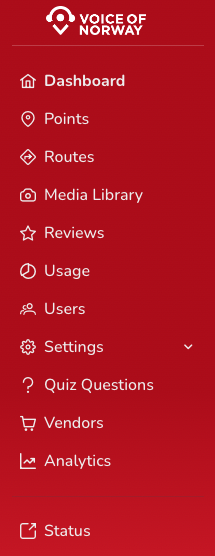
In the super admin view, the sidebar navigation menu consists of the following sections:
- Dashboard: Provides an overview and key metrics related to the platform's performance and activities.
- Points: Allows management and configuration of points, including creating, editing, and deleting points, as well as managing their attributes and properties.
- Routes: Facilitates the management and organization of routes, enabling the creation, editing, and deletion of routes, as well as the configuration of their properties.
- Media Library: Provides a centralized repository for managing media files, such as images and videos, that can be used within points and routes.
- Reviews: Displays user-generated reviews and feedback, allowing super admins to review and moderate the feedback received from users.
- Usage: Presents usage statistics and analytics, providing insights into the number of active routes, points, and other user interactions within the platform.
- Users: Enables content admins to manage and administer user accounts within the Voice of Norway platform. This section provides tools for creating, editing, and managing user profiles, roles, permissions, and other user-related settings.
- Settings: Provides access to various platform settings and configurations, allowing super admins to customize and fine-tune the behavior and appearance of the application.
- Quiz Questions: Offers functionality for managing quiz questions, including creating new questions, deleting existing ones, and searching for specific questions.
- Vendors: Allows super admins to manage vendor information, including adding new vendors, deleting existing ones, and maintaining vendor-related details.
- Analytics: Provides in-depth insights and data analysis on various aspects of the platform’s performance.
The sidebar navigation menu provides easy access to these sections, enabling super admins to navigate and perform administrative tasks within the Voice of Norway platform.
¶ SETTINGS (SUPER ADMIN VIEW)
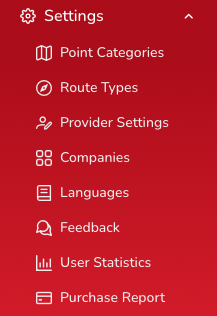
Within the Settings section, there are several subsections available:
- Point Categories: Allows administrators to manage and configure the categories to which points can be assigned, facilitating better organization and categorization of the points.
- Route Types: Enables administrators to define and manage different types of routes available within the platform, allowing for better classification and differentiation of routes based on their characteristics.
- Provider Settings: Provides settings related to service providers, allowing administrators to configure and manage integrations with external providers for various functionalities or services.
- Companies: Allows administrators to manage and administer company profiles within the Voice of Norway platform, including creating new companies, editing existing ones, and managing their associated information.
- Languages: Enables administrators to manage the available languages within the platform, including adding new languages, deleting languages, and configuring language-related settings.
- Feedback: Provides a dedicated section for managing user feedback and comments, allowing administrators to review and respond to user-generated feedback or suggestions.
- User Statistics: Presents statistics and analytics related to user activities and interactions within the platform, offering insights into user engagement, login activities, and other relevant metrics.
- Purchase Reports: Offers a reporting feature that provides detailed information and reports regarding purchases made within the platform, including order details, itemized costs, and other related data.
These subsections within the Settings section provide administrators with granular control and configuration options for different aspects of the Voice of Norway platform, ensuring efficient management and customization to meet specific requirements.